Change your addresses
Overview
This guide describes how to change the addresses in your validator profile.
Change your admin address
You can change your admin address, used for managing your profile, staking activities, and claiming rewards.
Key points:
- You will not receive staking rewards on the day when you change the admin address, but you will still earn your commission as normal.
- Staking rewards will be sent to your new admin address starting the next day.
- Your current stake amount will be automatically transferred to the new admin address.
- Any unclaimed rewards from your old admin address will remain there, and you can claim them at any time by logging in with the old admin address.
-
Open the Validator Dashboard, then go to your account, and then click My profile.
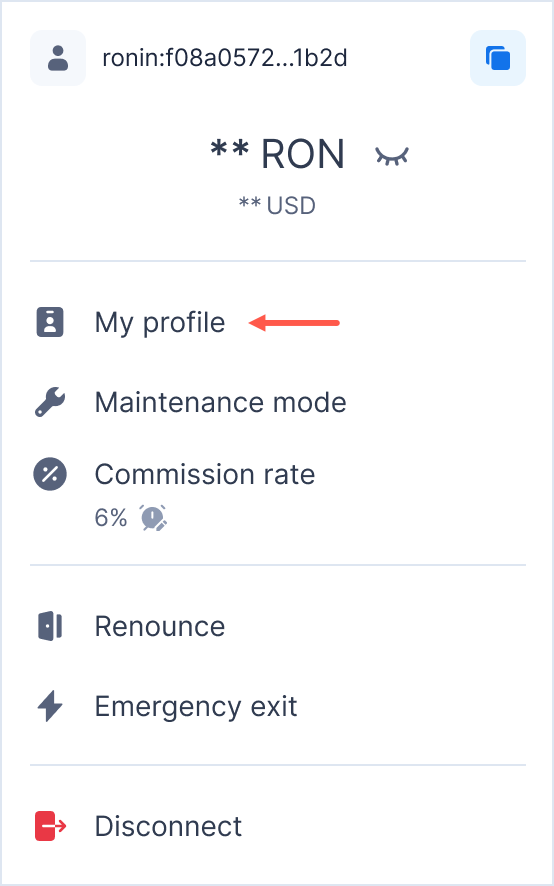
-
In the Admin Address field, click the edit icon.
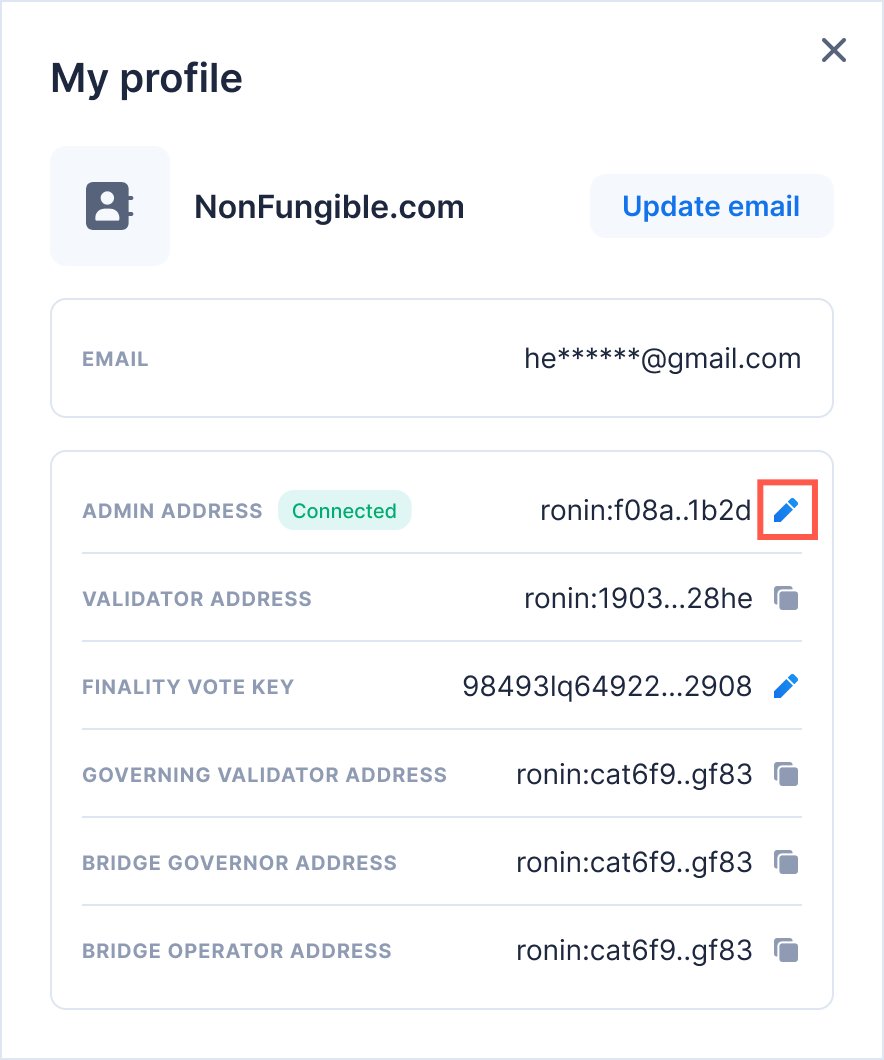
-
Paste your new admin address.
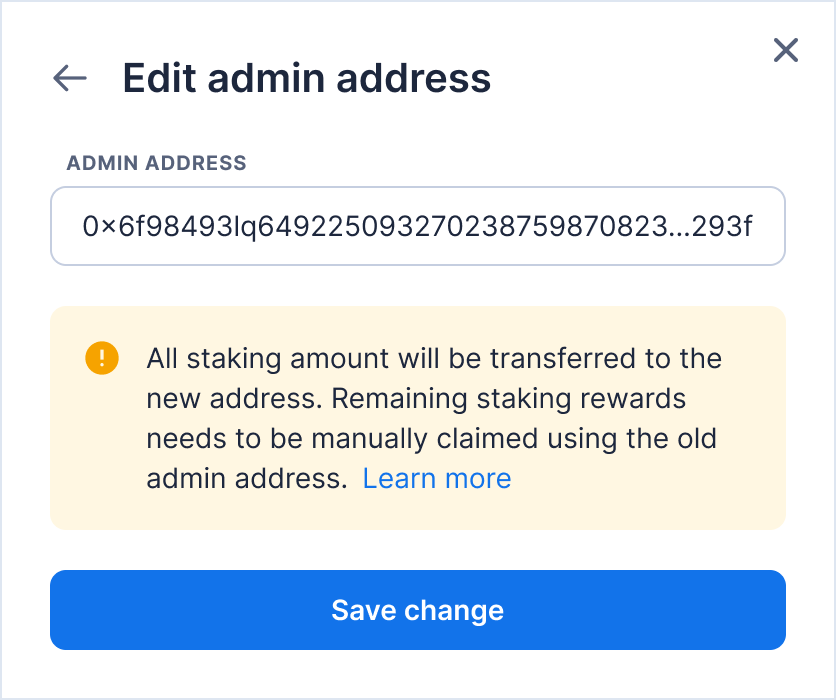
-
Save the change and sign the transaction.
Cooldown period
After changing your admin address or fast finality vote key, there's a 24-hour cooldown period. During this time, you won't be able to modify either value until 24 hours after the last change.